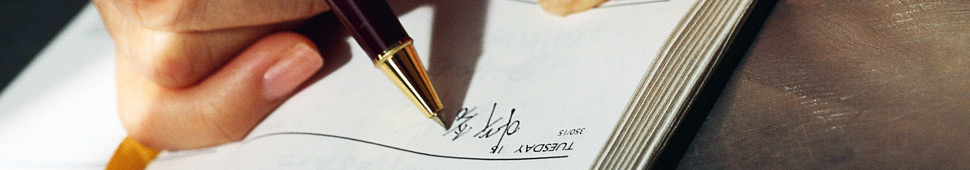| Trainer | Onnessa D. |
| Date | 21 February 2018 |
| Duration | 1 day ; starts 09:30 |
| Location | Your location or Trainday location in Brussles on demand |
| Participants | 6 |
| Course fee | 250 EUR |
Objectives
At the end of the course, the participants will have a good knowledge of how to manipulate images (colours, resolutions) and of the Photoshop software. This will enable them to substantially modify existing images and to use them in innovating ways.
Content:
Difference between PostScript (vector) and Pixels
- The interface and the main shortcuts
- Working with pixels
- Resolutions and how to use them?
- Image, image size and crop
- Adjusting contrast using the adjustment layer
- Sharpening the image
- How to save and file sizes
- What is a Photoshop selection?
- Different ways to make a selection
- Different colour types. (Difference between CMYK and RGB and their uses)
- Colour corrections by adjustment layer
- Correcting images
- Use of layers, simple use of layers
- Transparency
- Text layers
- Layers and styles
- Composing parts from different images
- Transformations
- Preparing images for internet.
Target Audience
- This training is designed for anyone who's working with digital images.
Practical Info:
- To reserve a place please send us an e-mail at office@trainday.eu or press the "Buy Now" button below to register right now via PayPal.
- Contact us to schedule a private coaching session if the proposed date is not suitable for you.
- Click on the references to read the opinion of our former participants.
- The Photoshop course: can also be organized on request in French or English in your company with a minimum 3 participants.